Version 2.08.024
∙ Stamp widget:
- No additional values already entered for the day to be stamped are overwritten when stamping out.
- Workshift selection adjusted when clocking out, an extra shift can now always be selected without a template.
∙ Holiday day calculation adjusted
- If fewer hours are generally worked on a weekday, a full day of holiday is still deducted if it is marked as a full working day.
∙ Errors corrected.
Version 2.08.022
∙ Errors corrected.
Version 2.08.021
∙ Signature field extended by date of report creation.
∙ Reports can be created for several periods (weeks, months, etc.) at the same time.
Version 2.08.021
∙ Signature field extended by date of report creation.
∙ Reports can be created for several periods (weeks, months, etc.) at the same time.
∙ Errors corrected.
Version 2.08.008
∙ Revised the selection dialog for additional values.
- Fixed an error in the selection dialog for texts
- Simplified management of selection lists (internal)
- Font color of the buttons adjusted
∙ Fixed errors in the reports.
- Output of the additional values and their totals
Version 2.08.009
∙ Error corrections
Version 2.08.008
∙ Revised the selection dialog for additional values.
- Fixed an error in the selection dialog for texts
- Simplified management of selection lists (internal)
- Font color of the buttons adjusted
∙ Fixed errors in the reports.
- Output of the additional values and their totals
Version 2.08.006
∙ Round mode in the stamp widget is pre-assigned.
∙ When clocking out in partial shift operation without shift recognition, the times are entered in the next free work shift.
Version 2.08.004
∙ Work shift selection of the stamp widget is always opened when:
- the work shift detection is switched off
- none or more than one defined work shift fits
∙ Error corrections
Version 2.08.001
∙ Stamp widget revised.
- all stamping times can be rounded individually
- Work layer recognition opens a selection when punching out if several defined layers fit into the pattern.
∙ In the selection list of the additional value "Text selection" several entries can be selected.
∙ Error corrections
Version 2.07.005
∙ Fixed a bug that prevented the summary from being created in PDF reports.
Version 2.07.001
∙ Additional values extended by values with customisable selection list.
∙ Employee signature field can be pre-populated with a scanned signature.
∙ Error corrections
Version 2.05.023
∙ Column widths in the PDFs are calculated more flexibly.
∙ Texts are now wrapped better in the PDFs (currently only optimal for German texts).
∙ The category "Unpaid leave" now causes no earnings to be calculated for an entry with this category.
∙ Error corrections
Version 2.05.017
∙ Fixed incorrect interpretation of negative hourly values.
∙ Error in the search function fixed, the desired day was not opened.
∙ Error corrections
Version 2.05.016
∙ Report "job Locations" extended. Now individual locations can be selected for the report.
∙ Error corrections
Version 2.05.010
∙ Export as PDF extended by choice of font size (4–16 pt).
∙ Error corrections
Version 2.05.002
∙ Target hours calculation in combination with manually set monthly target hours standardised and optimised.
∙ Calculation of the "balance today" for different setting combinations more accurate.
∙ Selection dialogues for numerical values adapted - decimal separator now clearly visible and taking local peculiarities into account.
∙ Adaptations to Android 13.
∙ Error corrections
Version 2.04.02
∙ PDF output also possible on DIN A3
∙ The time of the creation and the last change of the working times is saved and can be output in the reports
∙ Error corrections
Version 2.03.00
∙ Overtime compensated with the salary is automatically deducted from the overtime portion of the actual hours (number to be specified in the settings).
∙ Additional values are added in the reports even if no work was done.
∙ Error corrections
Version 2.02.22
∙ Changes to the general settings (e.g. address) are saved again
∙ Error corrections
Version 2.02.20
∙ Added function to automatically create data backups. The options for this can be found in the settings.
∙ Data backups of "Worktime recording" can now be imported at any time, not only when the app is started for the first time.
∙ Only backup files are listed in the data backup function, not all files in a folder.
∙ Minimum Android version raised from 4.4 to 5.1.
∙ Adaptations to Android 12
Version 2.02.09
∙ Incorrect interpretation of entered minute values corrected.
∙ Retain values when changing presence or absence if both have the same effect on target or actual times.
Version 2.02.05
∙ Input of daily target hours fixed.
∙ Display of the summary in the weekly view corrected.
∙ Defined layers can be rearranged.
∙ Display of percentages in all absences standardised.
∙ Workplace name in widget enlarged and font colour adjusted.
∙ Difference of "Balance" and "Balance today" eliminated on the last day of the month.
∙ Error corrections.
Version 2.01.03
∙ After changing the absence in a work shift, the values are not always overwritten.
∙ Output (PDF) of narrow tables in multiple columns.
∙ units removed from the tables in the annual report.
∙ Icon selection for presence/absence redesigned.
∙ Error corrections.
Version 2.01.00
∙ Compatibility with Android 11 improved.
∙ Holiday accounting in hours revised (all entries now in hours).
∙ Error corrections.
Version 2.00.33
∙ Transfer of data backups from "worktime recording" from freely selectable folders.
∙ Creation and transfer of files standardised.
∙ Error corrections.
Version 2.00.29
∙ Transfer of data backups from "worktime recording" from freely selectable folders.
∙ Creation and transfer of files standardised.
∙ Error corrections.
Version 2.00.24
∙ Export "Period" revised, all workplaces are exported to one file if desired.
∙ Notes are again entered in appointments (CSV and ICS).
∙ Report adjusted according to L-GAV, all additional values receive a totals line.
∙ The "Difference" column is coloured again and the values are adjusted in colour.
∙ Error corrections.
Version 2.00.21
∙ unwanted creation of empty workplaces (swoop Ltd.) eliminated.
∙ Setting the effect of an additional entry is now applied.
∙ Restoring very old backups repaired.
∙ Dialog for overwriting the monthly target hours adapted.
∙ Rights management adapted.
∙ CSV Reporte überarbeitet.
∙ Error corrections.
version 2.00.18
- Display of the additional values adjusted
- Calculation "Balance today" adjusted. With manually set monthly target and in the "7 days week" the calculation is now more precise
- Display and calculation of the remaining holiday, from the previous year of the recording start, if billing as hours is set, fixed
- Reports adapted.
- Error corrections
version 2.00.15
- Error corrections
- Crash cause fixed (on devices with Android 4.4)
version 2.00.11
- Error corrections
V 1.03.43
∙ Absturzursache (Einsatzortfilter) behoben.
V 1.03.42
∙ Suchen/filtern und sortieren von Einsatzorten angepasst, es wird nun in aktiven und passiven Orten gesucht.
∙ Inaktive Einsatzorte können dauerhaft gelöscht werden.
∙ Monatsauswahl in der Navigationsleiste repariert.
V 1.03.35
- Fehlerkorrekturen
V 1.03.33
- Urlaubsstundenberechnung korrigiert - es wurden teilweise ganze Tage berechnet
V 1.03.30
- Absturzursache behoben
V 1.03.29
- Urlaub wird immer bis zum Ende des aktuellen Monats als bezogen angezeigt
- Eingetragener Urlaub in zukünftigen Monaten wird als geplant angezeigt
- Fehler in der Berechnung der Urlaubstage behoben
- Design Änderungen
- Fehlerkorrekturen
V 1.03.26
- Fehlerkorrekturen
V 1.03.25
- Urlaubsabrechnung nun optional Stundenweise möglich
- Verdienstberechnung angepasst
- Abwesenheiten die auf Sollstunden wirken, werden berücksichtigt
- Es wird nur noch ein positiver Saldo vom Vormonat berücksichtigt
- wenn 0 Solltunden festgelegt sind, wird der Saldo vom Vormonat nur berücksichtigt
wenn im Vormonat eine Auszahlung von Stunden erfolgte
- Fehlerkorrekturen
V 1.03.22
- Schneller Arbeitsplatzwechsel durch antippen des Arbeitsplatznamen
- Speichern auf SD Karte möglich
- Speichern in Nextcloud/Owncloud möglich
- neue Version der PDF Bibliothek
- Fehlerkorrekturen
V 1.03.15
- Anzeige des Saldo des aktuellen Tages in der Jahresansicht
- Fehlerkorrekturen
V 1.03.14
- Darstellung der Monatszusammenfassung in den PDFs angepasst
- Fehlerkorrekturen
V 1.03.12
- Fehlerkorrekturen
V 1.03.10
- Fehlerkorrekturen
V 1.03.09
- Auswahl für Arbeitszeiten angepasst
Am aktuellen Tag wird die aktuelle Zeit in der Auswahlbox eingestellt wenn etwa diese nur +-2h von der eingetragenen
Zeit abweicht.
- Berechnung der Saldi zukünftiger Monate angepasst
Es werden wieder die Saldi vom jeweiligen Vormonat übertragen
- Fehler im Dialog zum einstellen der anuellen monatlichen Sollstunden behoben.
- die Berechnung des "Saldo heute" wurde optimiert.
V 1.03.07
- Fehlerkorrekturen (betraf Android 10 Geräte)
V 1.03.06
- Diagramme für Monate und Wochen hinzugefügt (Experimentell)
- für Android 10 angepasst
- Absturz auf Geräten mit Android < 5.0 behoben
- allgm. Fehlerkorrekturen
V 1.02.93
- ics Export (iCal) hinzu gefügt
- fehlerhafter Export von csv Datei (für Google Kalender) korrigiert
V 1.02.91
- Fehlerkorrekturen
V 1.02.82
- Problem mit der Anzeige der bevorzugten Ansicht behoben
- Anzeige der Suchergebnisse angepasst
V 1.02.80
- Suchfunktion hinzugefügt (Suche in Notizen und Einsatzorten)
- Dunkles Farbschema hinzugefügt ( zu aktivieren in den Einstellungen: Allgemein)
- Stabilität verbessert
V 1.02.75
- Anzeigeproblem im Dialog zur Einsatzortauswahl behoben (betraf nur Geräte mit Android 5.0 und älter)
- Absturzursache behoben
V 1.02.69
- Absturzursache behoben (betraf nur Neuinstallationen)
V 1.02.63
- Fehler beim erstellen von Monatsberichten behoben
- Absturzursache beseitigt (Abstürze beim auswählen von Abwesenheiten)
- auf Android 9 angepasst
V 1.02.60
- Absturzursache behoben
(anlegen eines Stempelwidgets schlug manchmal fehl)
- In der Monatszusammenfassung erscheint nun auch
eine Aufschlüsselung der Stunden nach Schichten
- Zur besseren Übersicht/ Sortierbarkeit, werden die Datumsangaben
in den Dateinamen und dem Mailbetreff nach dem Muster
Jahr-Monat bzw. Jahr-Woche dargestellt
V 1.02.58
- Fehler im ausführlichen Monatsbericht behoben
( Erstellung wurde abgebrochen bei zu wenigen aktivierten optionalen Spalten )
V 1.02.57- Tagesansicht im Querformat repariert
V 1.02.54- Urlaubsaldo wird negativ wenn mehr Urlaub, als Urlaubsanspruch besteht, bezogen wurde (Folgejahr beginnt mit 0 Resturlaub)- Jahresreport (PDF) enthält eine Tabelle von Tagen nach Einsatzorten aufgeschlüsselt
V 1.02.53- Stempelwidget angepasst (Danke Jörg, Clemens, Karsten und André)
V 1.02.49- Rundungsfunktion des Stempelwidget überarbeitet- Design des Stempelwidget überarbeitet- Stempelwidget wird jetzt nach 24h durchlauf autom. gestoppt
V 1.02.48- Stempelwidget überarbeitet (Fehler beim Ausstempeln behoben)
V 1.02.47- Option hinzugefügt (zusätzlicher Eintrag "Fahrzeit" kann von Arbeitszeit abgezogen oder zur Arbeitszeit hinzugefügt werden)- PDF Berichte entsprechend der neuen Option angepasst- Anzeigefehler in Jahresansicht behoben (in einigen Fällen wurde das falsche Jahr als aktuelles Jahr angezeigt)
V 1.02.46- Probleme mit dem Stempelwidget behoben- Absturzursache behoben ( bei einigen Kombinationen von Monatsbeginn und Aufzeichnungsbeginn kam es zu Abstürzen)
V 1.02.43- Absturzursache beseitigt (App stürzte bei Initialisierung ab)- Probleme in den Jahres- und Monatsansichten behoben
V 1.02.41- Dateiexport und Dateiübergabe überarbeitet- Anpassungen an Android 8.1- Darstellungsfehler bei verschiedenen Kombinationen von Aufzeichnungsstart, -ende und Monatsbeginn behoben- Dialog zum manuellen setzten der Monatssollstunden überarbeitet- Ursache des Absturzes beim ersten Start der App behoben
V 1.02.39- Probleme mit Export von Berichten auf Huawei Geräten behoben
V 1.02.38- Fehler in Zusammenfassung der Monatsberichte und der Jahresberichte behoben (bezogene Urlaubstage wurden immer als 0 angezeigt)
V 1.02.35- Fehler in der Jahresansicht behoben (Änderung des Verfalldatums für Resturlaub führte zum Absturz)- für Android 8 vorbereitet- Abwesenheiten können nun per Drag&Drop umsortiert werden- in den Einstellung kann die gewählte Sprache geändert werden(die Schichtnamen und Bezeichnungen der Abwesenheiten müssen aber vom Nutzer geändert werden)
1.02.33- Klonen von Arbeitsplätzen (alle Einstellungen, Einsatzorte etc. aber keine Stundendaten)- Kompatibilität zu Android 7 verbessert (u.a. Dateiübergabe an andere Apps)- PDF Bibliothek aktualisiert ( Open Source Edition of PDFjet v5.88 )


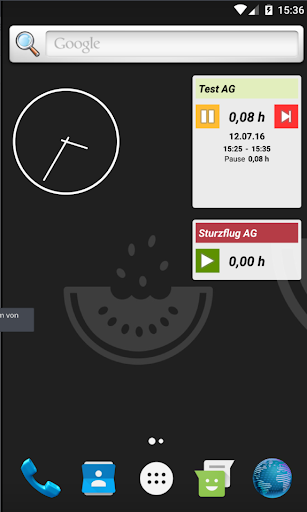


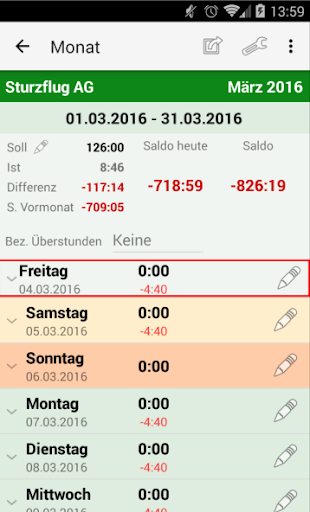
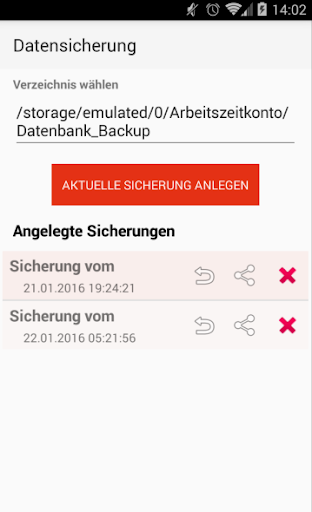
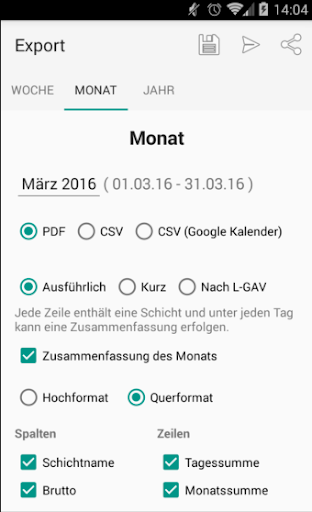

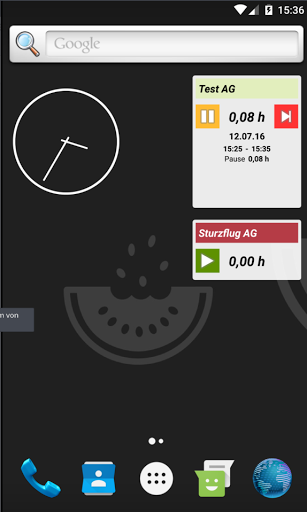


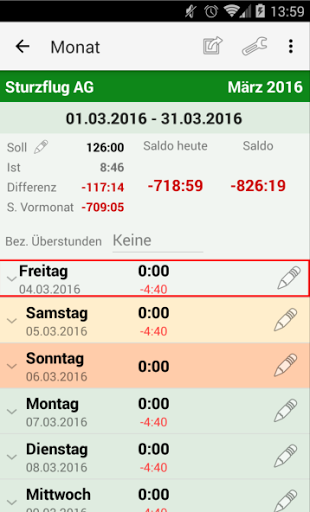
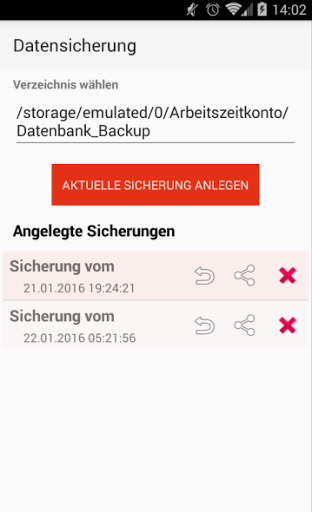
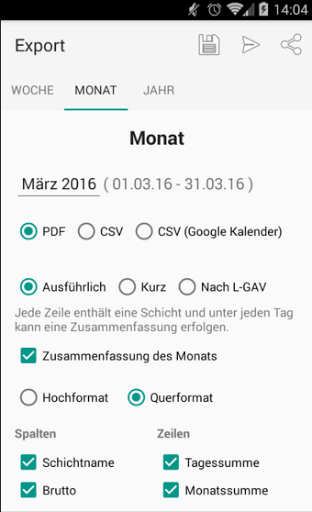
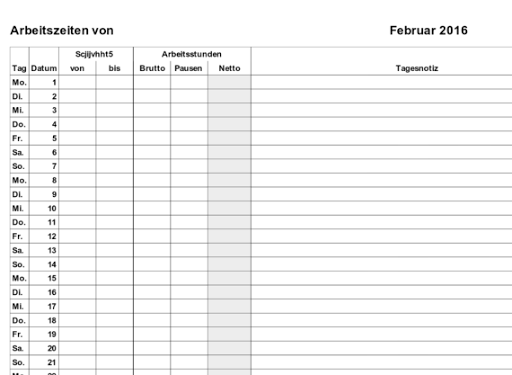
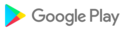





![icon Root/Super Su Checker Free [Root]](https://img.apkcafe.de/img:bz03cHN3ZjYmbD00NzgmaD1wbmcmZj1HbGk5MCZpPTA)































































